#iOS 9.3.5 Jailbreak
Explore tagged Tumblr posts
Text
kok3shi jailbreak – Công cụ jailbreak các thiết bị iOS 9.3.2-9.3.5 64 bit
kok3shi jailbreak – Công cụ jailbreak các thiết bị iOS 9.3.2-9.3.5 64 bit
kok3shi jailbreak – Phương tiện jailbreak các thiết bị iOS 9.3.2-9.3.5 64 bit Bản kok3shi jailbreak của SakuRα Development mới được xuất bản tối nay support các thiết bị 64-bit chạy iOS 9.3.2-9.3.5. Phần lớn tin tức hiện tại tập trung vào jailbreak iOS 14, với một trong các ngoại lệ duy nhất là bản Chimera jailbreak đối với iOS 12, vừa rồi đã nhận được được một trong các bản update sau cùng…

View On WordPress
0 notes
Video
youtube
Got an old device that's still running iOS 9.3.5? Want to be able to jailbreak it and get more functionality out of it? Well now you can with the new Phoenix jailbreak for 32-bit devices! Here's how to jailbreak any 32-bit device running iOS 9.3.5!
#jailbreak#how to jailbreak#jailbreak ios 9.3.5#jailbreak iphone#iphone#jailbreak iphone 4s#ipad#ipod touch#phoenix#tihmstar#cydia#install cydia#free#apple#ipa#tweak#themes#no computer#without computer
1 note
·
View note
Text
I resurrected the iPad that I used through high school and:
The iPad is a weird piece of tech, it has stunning battery life and a good display, although he is starting to slow down a little.
Oh look is that every single song by Miracle of Sound up until the end of 2015? Yes, it is
I left him on in my drawer for three weeks starting at 100% and the battery had dropped about half. Using a browser on him is slow but the rest of the system is as fast as I remember. I can still out-type the buffer than it uses for keypress inputs but that’s been a bug since forever. The speaker on this thing is surprisingly competent, even if it’s just one. The OS is stuck at iOS 9.3.5, so a lot of new software doesn’t work anymore. I might have to jailbreak him. I don’t think that will help much, but it’s something.
There's all my old class notes, mostly Biology and English. I started doing electronic notes in primary school, first on my Desktop, for studying, and later when I took a computer to class for live notetaking. It’s pretty wild that the style has remained more or less unchanged. Headings for everything, indented subcategories underneath, almost pure text, with small ASCII art diagrams in Biology and line-by-line notes on poetry from English and Afrikaans. The trend of getting very casual with tone in my notes began with swearing at the phylogenetic tree in my 2014 Biology notes. Groaning at an author’s shit in English followed shortly.
I had a weird little Texas Instruments OCR app installed that I used to ingest poems off the hardcopy notes we got into my word processor, it felt very cool.
Things that have changed: My notes are now True Markdown in plain text rather than my custom rtf markdown. I now know LaTeX, so I’ve been able to include inline mathematics in my class notes. If I run my economics notes from last year through pandoc they come out with full equations. I take them on a real computer in neovim rather than in a Word Processor.
I don’t think I’ll ever get a new iPad, if I get a tablet it’ll be an x86 tablet or an ARMbook I can dump Linux on. One of my friends got OpenBSD onto a Gigabyte S10m a while back, which looked interesting.
Huh that's a LOT of saved fanfiction and furry art wow. Still not as much as during Peak Use: This no longer contains my local copies of Dr. McNinja or Questionable Content, I deleted those when I used this for a couple months at the start of university, then I realised I could just take my laptop in instead.
It also has 11GB of music from my Teen Years which was mostly fairly normal stuff but as previously mentioned also everything Miracle of Sound had ever put out up to that point. There’s a bunch of Metallica because I was trying to impress a boy who was into Metallica. Turns out I do not like Metallica that much.
I do still have a big archive of furry art I took off the local forums, my local copy of the first chapters of Gunnerkrigg Court, and a good few hundred screenshots of Wikipedia pages because I didn't have internet on this while out and about so I'd go home, screenshot things I planned on reading the next day and then actually read it at school.
6 notes
·
View notes
Text
Cydia iOS 9.3.5 with iPwnjb download
At the moment, iOS 11 is the latest major update of OS chapter. Already, all the iDevice users eager to Downlaod iOS 11 and it's available versions. As a new update, it entered to the chapter with huge features and already Apple seeded three minor updates to the public. And also Apple tested iOS 11.1 next version to release to the public. So it will release soon. However, at the moment again Cydia download iOS 9.3.5 has entered to the field. As a new jailbreak tool, iPwnjb Download helps to Download Cydia for 32-bit running devices. So through the topic Cydia iOS 9.3.5 with iPwnjb Download, I glad to discuss jailbreak iOS 9.3.5. So let’s go through this.

Are you still busy with iOS 9.3.5 with the latest cracking tool? Then there is the solution for customizing your device with Cydia Download. The iOS 9.3.5 was the final firmware update of the past 9th firmware edition. iPwnjb download helps you to Download Cydia for iOS 9.3.5 running device. It is the semi-untethered jailbreak. iPwnjb is a successful jailbreak tool project came from one of the most reliable and leading jailbreaks researching team. This utility is only for iOS 9.3.5 running 32-bit devices. It hasn't support for 64-bit devices because it is not available for it. ipwnjb is the latest which is the easiest approach.
Compatible device list
iPad 3
iPad 4
iPhone 5c
Phone 5
iPod touch 5
iPhone 4s
iPad 2
iPad mini 1
Features of iPwnjb
Accepts semi-untethered jailbreak
Work accordingly a hybrid set up with both tethered and untethered features
Need the correct IPA download
Need PC either running Windows or Mac OSX
Updated to iTunes latest
Want to re-jailbreak your device after each and every reboot of the device
The certificate for the normal Apple ID users will expire within 7 days.
Paid ID developers no need to worry about warranty (warranty will remain for one year time period)
Installation process
Step 1: Download the IPA of ipwnjb and the Cydia impactor on the PC
Step 2: Connect the iDevice to the PC
Step 3: Launch Cydia impactor and drag the IPA into the interface
Step 4: Enter the Apple ID and the password in the relevant fields
Step 5: Wait until ipwnjb install gets completed on the device
Step 6: Go to the Settings from the device>General > Device management to Trust the certificate from the device
Step 7: Run the App from the Home screen and go with “Prepare For Jailbreak”
Done! Now you can Download Cydia successfully
youtube
The iPwnjb certificate will remain for 7 days for the Normal Apple ID users. Therefore they need to re-run the app within every 7 days. But the Paid Apple ID users certificate will remain for one year time period. iPwnjb is a successful jailbreak tool.If your jailbreak gets expired, sign it back through the Cydia impactor. All the iPwnjb jailbreak credit go to most reliable and leading jailbreak researching team. If you like to have more about this visit http://ipwnjb.com/.
0 notes
Text
Apple Iphone Jailbreak iOS 10.3.2
Apple Iphone Jailbreak iOS 10.3.2
How to Apple Iphone Jailbreak iOS 10.3.2
You can do this in two ways. Both these methods are explained below.
Method 1: Safari Browser
Don’t worry about any other browser because Safari is the only one that will work :
Open Safari browser and go to downloadpangu.org
Our mobile web page will load so tap on the UP arrow , top or…
View On WordPress
#apple jailbreak#Cydia instal#Cydia iphone#Download Cydia#ios 10 Jailbreak#iOS 10.3.2 Jailbreak#iOS 9 Cydia#ios 9.2#ios 9.3.3#iOS 9.3.3 Jailbreak#ios 9.3.5#iOS 9.3.5 Jailbreak#Iphone Jailbreak#Jailbreak iOS#Jailbreak ios 10.3.2#Pangu Download
0 notes
Text
Ios 9 semi jailbreak cydia free

#Ios 9 semi jailbreak cydia free how to#
#Ios 9 semi jailbreak cydia free install#
#Ios 9 semi jailbreak cydia free install#
How to Install Phoenix Jailbreak on iOS 9.3.5 and iOS 9.3.6: This means that whenever you restart your device, for any reason, you will need to reactivate the Jailbreak. One thing to remember is that Phoenix is semi-untethered. If you aren’t sure if your device is supported, simply install Phoenix, and it will automatically detect if your device is supported. Phoenix jailbreak makes getting all your tweaks and apps simple with its user-friendly interface. IOS 9 is undoubtedly considered out of date by many users, but, for some, it’s the only version they have, especially if they cannot or don’t want to upgrade to the latest devices. While some of the later jailbreaks have moved away from Cydia as the main package manager, Phoenix hasn’t, so you will get access to a familiar manager to download all your favorite tweaks, apps, mods, etc., from thousands of Cydia repositories. It is a free semi-untethered jailbreak aimed at jailbreaking iOS 9.3.5 to iOS 9.3.6 on older iOS devices, such as:
#Ios 9 semi jailbreak cydia free how to#
Keep reading to find out all about Phoenix jailbreak and how to install it without using your computer. It’s called Phoenix Jailbreak, and it was developed by Tihmstar and Siguza. The good news is, there is a jailbreak for iOS 9.3.5 to iOS 9.3.6. Many people are still running iOS 9, whether it’s because they prefer it or their device doesn’t support any higher firmware. Several new jailbreak utilities have been released in recent months, but they have all been for newer iOS versions.

0 notes
Text
Downgrade iphone 4 to ios 6 3utools

3utools Downgrade Iphone 4 - treeoption.
Ios Tool Downgrade For.
Tutorial for OTA downgrade to 6.1.3 for iPhone 4s and iPad 2.
How to Downgrade to Unsigned iOS with/without SHSH Blobs.
Tool Ipsw Downgrade.
Soo I found a way to downgrade iPhone 4s to iOS 6.1.3 without.
ดาวน์เกรด iPhone 4 จาก iOS 7.1.2 ไป iOS 4.x-6.x ด้วย 3utools.
How To Downgrade iOS 7 To iOS 6.1.3 On iPhone 4 Using iFaith.
Top 10 iOS Downgrade Tools in 2022 (iOS 15/14 Supported).
How to Downgrade iPhone 4S to iOS 6 (FULL TUTORIAL).
3uTools - Downgrade iPhone 4s / iPad 2 to iOS 6.1.3 Using.
3uTools - Downgrade iPhone 4 to iOS6 without SHSH.
How to Downgrade your iPhone 4 to iOS 5 or 6 With... - YouTube.
3utools Downgrade Iphone 4 - treeoption.
Apr 18, 2021 · Step 4: Select the backup file you created with WooTechy iMaster and click Restore and wait for a few minutes so it can restore. Try It Free Try It Free. Downgrade iPhone 6/7/8/X/XR/11/12 and iPad with iTunes. To downgrade iPhone 6 with iTunes, follow these simple steps: Step 1: Disable the Find My iPhone. Step 2: Download the Restore Image.
Ios Tool Downgrade For.
Search: Downgrade Tool For Ios. xE releases as well as Cisco IOS XE Denali16 If you are having problems with iOS 6 on your device (iPhone, iPad, iPod Touch), you may want to downgrade your device back to iOS 5 However, with the release of iOS 14, Apple stopped signing both iOS 13 Download iFaith for iOS 8 UltFone iOS Downgrade Tool 1 UltFone iOS Downgrade Tool 1. Using 3uTools, here I show you a example as below: 3uTools Downgrades iPhone 4 from iOS7.1.2 to iOS 6.0.1 Tutorial From: 3uTools Notes before flash: 1. Dec 22, 2016 Jailbreak/Restore/Update Apple Devices Using 3uTools to the Last IOS Hi tech. Downgrade IOS 12.1.1 With 3Utools. How to download- 3uTool - And - install 3uTools- FUll For IOS All.
Tutorial for OTA downgrade to 6.1.3 for iPhone 4s and iPad 2.
- Downgrading iPhone 4 from iOS 7 to iOS 6 WITHOUT SHSH Blobs. So to downgrade from iOS 7.1.2 to iOS 6.1.3, you can use a tool called Pluvia, this tool is Mac only so if you're on windows you need to run a Virtual Machine or borrow a Mac from someone. There is already a pretty extensive Reddit post describing Pluvia so I won't go into too much.
How to Downgrade to Unsigned iOS with/without SHSH Blobs.
May 10, 2021 · Step 1. Put an unarchived FutureRestore file, the unsigned iOS firmware, and the blob file in one folder on your Windows or Mac Computer. With all three files in one place, move on to the next step. Step 2. Open Terminal (for iOS users) or Command Line (if you’re using a Windows computer). Step 3. If you have backed up important files from your iOS devices, you possibly won't need a recovery tool How to downgrade from iOS 10 back to iOS 9 using a backup 1 iCloud Bypass Without Downgrade And it's Just For 1 Click Downgrade with SHSH2 using 3uTools Adds the option to force a complete reinstall by holding down on "Kickstart Jailbreak" Adds.
Tool Ipsw Downgrade.
In this video, I'm going to show you and updated method on how to downgrade your iPhone 4 to iOS 5.1.1 and 6!Pluvia. I have used 3utools to jailbreak my old iPhone 4, all went smoothly. I was originally going to do this to downgrade the phone to it's original IOS 4, 5 or 6. Upon trying to do so, it constantly says that there it cannot request an SHSH.
Soo I found a way to downgrade iPhone 4s to iOS 6.1.3 without.
I performed a jailbreak on 6.1.3 with iCloud lock. How to: Mac with Silver 6.1 and Windows with 3uTools. On Mac: Open Silver, press Ramdisk FactoryActivation->A5 9.3.5 to9.3.6->Attempt to Activate on Mac. Device will be Factory Activated temporarily. Go to the Windows and start the Jailbreak using 3uTools. In first reboot you need reconnect. Upgrade/Downgrade iOS in 3 Steps. All you need is a PC with Windows 11,10,8.7,8.1,Vista, or XP, 256MB or more of RAM and 20+ MB of hard disk space. And that's it. Step 1 Choose Repairing Operation System mode to Downgrade. Step 2 Download downgrade iOS firmware. Step 3 Install Downgrade iOS firmware. Downgrade iPhone 4s / iPad 2 to iOS 6.1.3 Using 3uTools. Analyst Ming-Chi Kuo has reaffirmed predictions that the first Apple... AR headset will launch at the end of 2022, but now says it will be a much more powerful device than expected.
ดาวน์เกรด iPhone 4 จาก iOS 7.1.2 ไป iOS 4.x-6.x ด้ว��� 3utools.
Mar 30, 2022 · If you’re using macOS Catalina or later, open Finder and click your iPhone in the sidebar. (Open iTunes if you're using a PC or a software older than macOS Catalina.) Hold the Shift key (PC) or Option key (Mac) and click the Restore button. Select the file you downloaded earlier. Click Open. 3uTools can downgrade to iPhone 4 from iOS7.1.2 to iOS 4.0-6.1.3 only in the case that you have backup the particular SHSH files before. If you don't have. Apr 09, 2019 Download the IPSW for the iOS version you are downgrading to. It must correspond to your specific device and model. Plug your iPhone or iPad into your computer. Dec 20, 2018 · Step 2 – Now, take your original lightning cable and with the help of it, make a connection between your computer and the device. Hit on the 'Next' button. Step 3 – Fixppo will detect your device easily and then will provide you the available firmware versions. Here, you can downgrade your device to the desired iOS.
How To Downgrade iOS 7 To iOS 6.1.3 On iPhone 4 Using iFaith.
I have an iPhone 4 3,3 CDMA that I am trying to downgrade to iOS 6. I am able to force flash the firmware using 3uTools, but since there's no SHSH availalbe for the CDMA iPhone 4 I must do a tethered boot. Here's where I am running into issues: the phone doesn't boot and just stays in DFU mode. Does anybody know how to fix this?.
Top 10 iOS Downgrade Tools in 2022 (iOS 15/14 Supported).
Jan 24, 2014 · With iFaith running and iPhone connected, switch off your iPhone 4. Put iPhone 4 in DFU mode (power+home button for a few seconds, release power and hold home button for 10-15 seconds) Open iTunes. Click on the device name (from the sidebar or on top-right). Hold down ‘Shift’ and click on Restore.
How to Downgrade iPhone 4S to iOS 6 (FULL TUTORIAL).
Get today's best tech deals HERE: Download Link & Written Guide.
3uTools - Downgrade iPhone 4s / iPad 2 to iOS 6.1.3 Using.
Downgrade to iOS 12.4.1 Without Losing Data 3utools Downgrade Iphone 4 7 The riskier method of the two but you can downgrade your iPhone back to iOS 12.4.1 with this process without wiping your device clean. This makes it notably faster than the second method which involves erasing all data from your device. How to Downgrade iOS 12.4.1 to iOS. The signing status of iOS 6 For iPhone 4, iOS 7 Part 2: How to Download iOS 9 iPSW Files and Downgrade iOS 10 to iOS 9 me archiviert iOS-Software-Updates › iphone The Best IPSW Restore Tool in 2020 ipsw, so my entire command looked as in the picture below: Let the tool do its thing ipsw, so my entire command looked as in the picture below.
3uTools - Downgrade iPhone 4 to iOS6 without SHSH.
2018-02-08 24364 Posted by 3uTools Last week, we have released V2.17 3uTools. And this version allows users to easily downgrade iPhone 4s or iPad 2 to iOS 6.1.3 or iOS 8.4.1. You can check here to know more new. Launch 3uTools and go to “Flash & JB” -> “Pro Flash”, click “Import Firmware” and select the firmware you have already downgraded. Add a comment Step 4 Go "Flash" After you import the firmware, click “Flash” on the right bar. Add a. Step 1. Ensure you have installed the iTunes on your computer, and then download the latest version of 3uTools. Step 2. Click Flash Jailbreak→Pro flash→Query SHSH. And then you can see which firmware versions you can flash your device to if you have backuped the SHSH files before. Step 3. Download firmware.
How to Downgrade your iPhone 4 to iOS 5 or 6 With... - YouTube.
User's video: Downgrade iPhone 4s / iPad 2 iPhone to iOS 6.1.3 3u.comThe tutorial you could check here:. Below is a step-by-step guide on how to downgrade iOS using 3uTools. Step 1. Start by downloading 3uTools and installing it on your Windows PC or laptop. Launch it and connect your iPhone via an original.
Other content:
Sony Vega Video Editor Crack Serial Key
Mass Storage Controller Driver Dell M4600
Windows 10 Lean X86 X64 Bootable Iso Download
Convert Serial Number To Imei
Soul Calibur 5 Iso Download

0 notes
Text
Download pangu 10 for windows

Download Cydia IPA files for iOS 13 and older without.
How to jailbreak iOS 9 with Pangu - iDownloadB.
Download Pangu 9 1.0.1 iOS 9 Jailbreak Tool - Wccftech.
Unc0ver iOS 9,10,11,12,13,14 and 15.5 Jailbreak Tool.
Free Download Pangu to Jailbreak Your iPhone 7/SE/6s/6/5s/5/4s.
Download Pangu Jailbreak For iOS 9 1.3.1 for iOS 9 / 1.2.1.
IOS 9.3.5 / iOS 9.3.6 Jailbreak ( All working methods ).
Pangu 10 Download - cleverfindyour.
Where to Download Pangu Jailbreak From - iClarified.
Download iOS Firmware IPSW's And Free Jailbreak Tools.
Downloads Section - Download Jailbreak, IPSW & Other Tools.
(help) Can't download PanGu iOS 9 for Windows - reddit.
Pangu For Windows - FREE download Pangu For Windows.
PanGu iOS 9.2 - 9.3.3 jailbreak tool.
Download Cydia IPA files for iOS 13 and older without.
Step 1: Download Pangu Jailbreak Utility. LINK (Windows & Mac)Step 2: Connect iPhone, iPad, iPod Touch running on iOS 7.1.1 in to your computer's USB port Step 3: Run Pangu file on Windows PC. PanGu 12.2 Update for Mac Direct Download Links.... Pangu For Mac Download Windows 10. 3. Cydia Impactor will do all the work. Some errors like.
How to jailbreak iOS 9 with Pangu - iDownloadB.
Untethered 7.1.2 iOS Jailbreak Tutorial: Download the latest Pangu tool from their official website ( P ). Both Windows and Mac OS X versions are there! Connect your iDevice to your computer through USB and launch Pangu tool. Click on the “ Jailbreak ” button a let Pangu to start the jailbreaking process. And i decided to download it a few more times (since it always carried on downloading from what it didn't manage the last time.) and when i got the download to 100% the download got the logo and everything works! Thank you, ultrexpineapple Ser_NSFW Mody1996 CosmicTrashbin GamerBoy5789 hardcoregiraffestyle. 1. r/jailbreak.
Download Pangu 9 1.0.1 iOS 9 Jailbreak Tool - Wccftech.
G0blin is a semi-untethered jailbreak tool for iOS 10.3 – iOS 10.3.3 running 64-bit devices. The g0blin jailbreak tool developed by Sticktron and Jake James and this tool based on Siguza kernel exploit. This tool only supports iOS 10.3 – iOS 10.3.3 running 64-bit devices and 32-bit users can use h3lix jailbreak tool. Download Pangu 1.1.0 for Windows from our downloads section. Launch Pangu on your Windows PC by right-clicking on the tool and selecting Run as Administrator. Connect your iOS device and wait for the tool to recognize it. Once you click on the Start Jailbreak button, you'll see a new page titled 'Notice of Pangu 8'. Click on 'Already. Checkra1n Guide. Windows users need 3U tools and Mac users need to Altstore for Checkra1n jailbreak process. Download these jailbreak supportive tools from here.. iOS.
Unc0ver iOS 9,10,11,12,13,14 and 15.5 Jailbreak Tool.
Download English Version Of Pangu Jailbreak For Windows, MacOS And. Download PanGu iOS 10.1.1, iOS 10.2 Jailbreak Update. PanGu iOS 9.2 - 9.3.3 jailbreak tool. Pangu Download iOS 11.2 - Pangu Download iOS 11.2. Pangu Jailbreak. Download. Pangu Jailbreak für iOS 7.1 und 7.1.x. Kostenlos. Das CHIP-Versprechen: Sicherer Download.
Free Download Pangu to Jailbreak Your iPhone 7/SE/6s/6/5s/5/4s.
Follow the procedure below. Step 1: Download Pangu jailbreak on your computer. Step 2: Run and launch it and connect your iPhone or iPad. Step 3: Click the "Start" button then the "Already Back up" button. Step 4: Follow the onscreen instruction to operate your device and wait for the completion of the jailbreak process. After releasing version 1.0.1 late last week, Pangu team has now dropped version 1.1.0 of Pangu 9 jailbreak tool for iOS 9-9.0.2 devices. This version, like all the versions before it, is currently available for Windows only with Mac OS X version of the tool said to be coming soon. Here's the full changelog of Pangu 1.1.0.
Download Pangu Jailbreak For iOS 9 1.3.1 for iOS 9 / 1.2.1.
Jun 23, 2014 - 8 Comments. A jailbreak for iOS 7.1.1 has been released by a called Pangu. The untethered jailbreak tool supports just about any device capable of running iOS 7.1.1, including most new iPhone, iPad, and iPod touch models. The jailbreak is currently only available for Windows, with a Mac OS X version apparently in the works and.
IOS 9.3.5 / iOS 9.3.6 Jailbreak ( All working methods ).
Download Pangu For Windows Software. Advertisement. Advertisement. WinaXe Plus SSH X-Server for Windows v.8.6 SSH X-Server for Windows, Secure way to run Linux and Unix on Windows Desktop. This powerful software package provides a cost-effective way to transform your PC into a powerful X-Windows workstation. All that you need for connection is. Enter your country and carrier, and then click Download. Step 3: After hitting download, LockWiper (Android) begins to download the relevant data package for your device. After this download completes, click Start to Extract to unpack it. This time, follow the onscreen steps to put your device in Downloading mode. Click Start after doing this.
Pangu 10 Download - cleverfindyour.
Download Pangu iOS 9.1 Jailbreak For Windows And Mac. Out of no where, Pangu Team has dropped iOS 9.1 jailbreak today for 64-bit iPhone, iPad and iPod touch devices. The new tool is available for both Windows and Mac users. Here is the official changelog of version 1.3.0 of Pangu for Windows and version 1.1.0 of Pangu for Mac. As can be seen.
Where to Download Pangu Jailbreak From - iClarified.
Step 11: Pangu should automatically set your date setting in Settings > General > Date & Time back to Set Automatically. Pangu Download Cydia DOn't forget - it's not official jailbreak utility from Evad3rs. It's jailbreak utility from new jailbreak community from China. Pangu Download For Mac Windows 10. Pangu iOS 9.3.5 Download; Pangu iOS 9.3.4 Download; Pangu iPA file; Cydia impactor for Windows; Cydia impactor for Mac; How to Jailbreak with Pangu? You are now ready to start the jailbreaking process, please note that you will need Windows or a Mac computer and a valid Apple ID, you can use your pre-existing one or create a new one. 01.
Download iOS Firmware IPSW's And Free Jailbreak Tools.
Download the APK of Pangu for Android for free. Discover the latest content from this app. Android / Tools / General / Pangu. Pangu. 1.0. iDev Team. 0. 0. 4.3 k. Discover the latest content from this app. Advertisement. Latest version. 1.0. Jun 17th, 2016. More information.... Windows. Mac. Blog. Uptodown app About Uptodown. About us; Terms. Download Pangu 10 For Windows Mata Hari Slot Machine Old Hindi Songs Free Download Mp3 Hit Songs Cognitive Distortionsdialectical Behavioral Training Virtualboxvirtual Disk Images English High Definition Opening Video Synthesia Free Key Foal Cropsamerican Meadow's Equestrian Center.
Downloads Section - Download Jailbreak, IPSW & Other Tools.
Download h3lix iOS 10 – 10.3.3 Jailbreak app for 32-bit devices. Download h3lix jailbreak app – Download Yalu Jailbreak for iOS 10.2 – 10.0. Download Yalu102 iOS 10.2 Jailbreak for iPhone 6s/SE/6/5s, iPod Touch 6 and iPad Pro. The Pangu team has released a jailbreak for iOS 8 - iOS 8.1 devices today, just about 35 days after the launch of Apple's latest mobile operating system. The download link for Pangu for iOS 8 was briefly available on the official Pangu website before being pulled a few minutes later.. Although this is great news for jailbreakers, it does come with a few strings attached that make this. Latest Odin Download for Windows. As mentioned above, Samsung Odin is available only for Windows PC and is compatible with Windows XP, Windows 7, Windows 8/8.1, and Windows 10. In case you are a macOS user or have Linux installed on your computer, you can use Odin's alternative called Heimdall.
(help) Can't download PanGu iOS 9 for Windows - reddit.
The Pangu Tool will jailbreak iOS 7.1- iOS 7.1.2 on almost any iOS device including: // <! (CDATA (. Pangu is similar to Evasi0n jailbreak for iOS 7 and easy to use once you download the Pangu jailbreak tool. The new Pangu release doesn't have Cydia, which Cydia is known for allowing you to download pirated apps on to your iPhone, iPad or iPod. Free. Freeware. Detail. Pangu 8 is free application developed for download latest Pangu version for your iOS 8 running iPhone, iPad and iPod Touch. Pangu is untethered jailbreak solution released for users, this tool will take around 15 minutes of time to complete jailbreak. 30.48 Mb. Download Xiaomi USB Drivers For Windows 10, 8, 7 , 11. 2022-01-04 01:01:59. 18035 4. Download Xiaomi Official USB Drivers. Xiaomi USB drivers is an important of all Xiaomi smartphones & tablets you can easily connect your device to a computer or laptop to sharing files & communicate between each other, when you installing Xiaomi USB drivers you.
Pangu For Windows - FREE download Pangu For Windows.
Where to find links to download Pangu, a tool released to jailbreak the iPhone, iPad, iPod touch, and Apple TV. Pangu8 1.0.0 (Windows): P *Warning this version may be unstable.
PanGu iOS 9.2 - 9.3.3 jailbreak tool.
Jailbreak iPhone - Fastest and Safest service Online. Supports Any iOS Device! Including the latest iPhone 13, iPhone 13 Pro, iPhone 13 Pro Max, Iphone 12, Iphone 12 Mini, Iphone 12 Pro, Iphone 12 Pro Max, Iphone 11, Iphone 11 Pro, Iphone 11 Pro Max, Iphone XS MAX, iPhone XS, iPhone XR, iPhone X, iPhone 8 Plus, iPhone 8, iPhone 7 Plus, iPhone 7. Download Pangu for Windows to jailbreak your iOS 9 device.
Other links:

0 notes
Link
Several new jailbreak utilities have been released in recent months, but they have all been for newer iOS versions. Many people are still running iOS 9, whether it’s because they prefer it or their device doesn’t support any higher firmware. The good news is, there is a jailbreak for iOS 9.3.5 to iOS 9.3.6. It’s called Phoenix Jailbreak, and it was developed by Tihmstar and Siguza.
0 notes
Link
0 notes
Video
youtube
How to Jailbreak iPad Mini iOS 9.3.5 / 9.3.6 - EASY method 100% Working
0 notes
Text
Apple 3utool Download

Download 3utools – All in one tool for iOS users
3utools
3u Tool For Mac
Apple 3utool Download For Laptop
3utools Android Download Free
Apple 3utool Downloads
3utools Cracked Full Paid Download
Among many tools and Applications are in the Apple iOS world, the 3uTools is a powerful tool to change your iOS device as much as you want by changing its set up, installing apps and doing much with the help of the tool. So it is a all in one tool for any iPhone, iPad or iPod devices. Just download 3uTools and manage/customize your device/files as much as easily that normally you are unable to do easily.
The best iOS customizing tool forever
Developers : 3utools
How to download and install apps on Apple iPhone? Can you download and install your wanted apps from PC with an easy method? This tutorial aims to introduce a method for you to download apps using 3uTools. And this method is easy and convenient to operate. Step1: Download and install the latest 3uTools on your PC. Connect your iPhone to PC. Your favorite 3uTools Download for PC. Support for Windows/MAC platforms. 3utools app synchronize,jailbreak your iPhone,iPad,iPod and is free to download. Nov 18, 2019 If you are looking for an easy way to restore, jailbreak or manage your iOS device, you can do no better than an app called 3uTools. A Windows-based app, 3uTools offers you a complete solution to managing your iPhone and iPad files, media, and more. Mar 22, 2017 Download 3uTools. Download 3uTools Latest Version – 3uTools 2017/ 2018 is a tool for flashing and jailbreaking Apple’s apple iphone, iPad, iPod touch, gives three methods: Easy Setting, Expert Mode or Numerous Flash to flash Apple mobile devices, chooses the ideal firmware automatically as well as sustains a quick downloading and install rate. Also Read: Unlock iCloud Activation Lock using 3Unlocker without Apple ID. Unfortunately, this method only works on iOS 11, which is no longer signed by Apple. Moreover, this bug is utterly useless for the average user, although it is useful for hackers. 3uTools on 32-bit and 64-bit PCs. This download is licensed as freeware for the Windows (32-bit and 64-bit) operating system on a laptop or desktop PC from iphone tools without restrictions. 3uTools 2.38.010 is available to all software users as a free download for Windows 10 PCs but also without a hitch on Windows 7 and Windows 8.
Initial Release : 23 oct 2015
Compatibility:iPhone, iPad, iPod
Price:Freeware
Version:2.38(latest)
size : 101MB
What is 3uTools
3uTools is an all-in-one tool for all Apple iOS devices. It is a best alternative for iTunes like vShare and TutuApp. It can manage files, backup and restore your iOS device, support flash & jailbreak functions, clean up junk files, make ringtones, convert video formats, download apps/wallpapers/ringtones and many more things.
In 3uTools online store, there are tons of various applications available to download for your device. All you need to know that the Apps and all its features and contents (Apps, Ringtone/Wallpaper store, Tools) are totally free for you. So you need not to pay for them at all.
Windows XP
Windows 2003
Windows Vista
Windows 7 (Windows 7 64bit)
Windows 8 (Windows 8 64bit)
Windows 8.1
Windows 10 (Windows 10 64bit)
Now the latest version of 3utools is version 2.38and you can easily download it for free to your PC/laptop with windows using the button bellow.
Key features –
Flash and Jailbreak.
Actually you no need to Jailbreak your i-device to use this tool. But, you can jailbreak your i-device using this tool very easily if you are willing to do it [All i-device with iOS version 5.1.1/6.x/7.x/8.x/9.x/10.x can jailbreak now]
Also 3utools is a strongest flash tool that you can choose different firm wares to flash your i-device.
Online stores
Using the tool you can manage apps, photos, music, ringtones, videos and other multimedia files quite easily.
3utools
Thousands of Apps,Ringtones,Wallpapers are being stored in its stock for you and you can download and install them as your choice. In the App store you may browse Apps as Recommended,Popular,Monthly Rank ,Total Rankwhich helps you to get popular Apps to your device.
Besides Ringtone store and Wallpaper stores are with the categories of Featured,Weekly Rank,Monthly Rank,Total Rank,Latest and All Genres giving you well guidance to have latest as well as popular ringtones and wallpapers to your i-device.
Toolbox
Here you can manage your i-device well as your way using the tools (Backup/Restore,Ringtone maker,Video/Audio converter …)come under this package.
It offers you fully view of iOS device’s different statuses, like…
Activation
Jailbreak statuses,battery statuses
iCloud lock statuses
Detailed iOS & iDevice information
Serial no,Product no,IMEI and more.
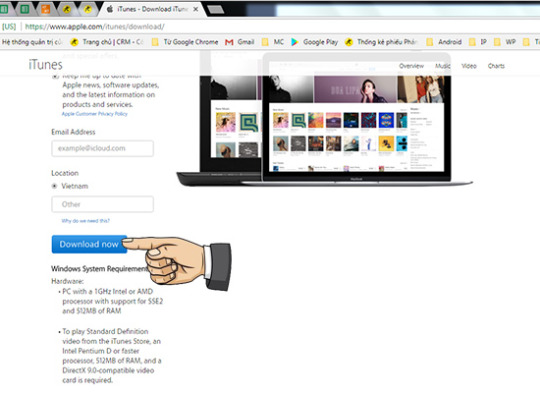
User friendly interface guide you well for using its features. All that the things are auto detected and you may only need to bind your Apple ID and Password to it for fine performance.
So the first thing you have to do is to download the tool to your PC . Quick DOWNLOAD 3utools
Then install it and run.
You will see the window above and connect you i-device via data cable to begin the operation.
3utools actually wonderful app to you form 3utools team. you can easily manage your i-device from it. No licence required as well as you will not experience with revoke issue as most of third party app installers on the i-device. Frequent updates confirm its well being which are totally free.
In tutorial section solve your run time problems and it gives you many information about application itself. Also you can join 3u forum to build conversation with users with preferred topic there. Use contact option to send them message directly to present your feelings.
Never had a friend like me auto tuned. Managed to sneak a video- watch before Disney takes it down!! The song’s calculated message of rah-rah self-actualization devolves into what might be described in 2019 as “Instagram fierce,” more like a “Let It Go” meme than “Let It Go” itself. Jasmine’s story, and Scott’s tremendous performance (she’s in the new Charlie’s Angels, so get pumped), deserved better than “Speechless,” even if she sings the hell out of it. — demi adejuyigbe (@electrolemon)The original Aladdin rode the wave of a Disney animation renaissance. Wow- just saw a preview of Will Smith's credits music from the new Aladdin!!
Customize 3utools
Customize 3utools itself from your favorite color or picture.
Read more.3utools jailbreak
3utools jailbreak brings you unc0ver jailbreak to jailbreak11.4-12.4 and which you you can install Cydia.
Read more.3utools free download for Windows
3uTools is Windows based app to customize iphone,ipad using computer/laptop.windows10 64bit ,windows7 ,windows 8 64bit and32bit compatible.
Read more.How to delete Invalid Icons?
3u Tool For Mac
How to remove corrupted icons from your iphone,ipad,ipod using delete invalid icons tool comes with 3utools.
Read more.How to use 3utools?
Way to use 3utools, How to Download,install & update 3utools. Having the latest version of 3utools make it best in
Read more.
Wan Ram
3utools
5
Actually most of ios users seeking,how to jailbreak their idevices? And how to follow a proper jailbreaking methods? like that. But all that your needs are fulfilled by 3utools team by developing this amazing all in one tool, 3utool. All the things you want it offers precisely with pretty guidance, so you can check it out yourself.
what are the ios versions can be jailbroken with 3utools?
ios 4.x / ios5.x jailbreak ios9.2 – ios9.3.3 jailbreak Cooking master boy season 2 download.
ios5.1.1 / 6.x / 7.x jailbreak ios9.1 – 9.3.5 (32bit) jailbreak
ios 8.0 – 8.4.1 jailbreak ios 10.0 – 10.3.3 jailbreak
ios9.0 – ios9.0.2 jailbreak ios 11.4-12.4 jailbreak
ios 11.0 -ios 12.1.2 jailbreak
Apple 3utool Download For Laptop
All the activated i-devices running above ios versions can jailbreak under the normal state, except ios4.x/ios5.x jailbreak which listed bellow
Here is devices list bellow to support jailbreak with DFU mode.
iphone3GS –>4.1 iphone4 –>4.1
3utools Android Download Free
iphone3GS –>4.2.1 iphone4 –>4.2.1
iphone3GS –>4.3.1 iphone4 –>4.3.1
iphone3GS –>4.3.2 iphone4 –>4.3.2
iphone3GS –>4.3.3 iphone4 –>4.3.3
iphone3GS –>5.0.1 iphone4 –>5.0.1
iphone3GS –>5.1.1 iphone4 –>5.1.1
iphone4 –>6.1.3 (tethered jailbreak)
*DFU= Device firmware upgrade
*Tethered jailbreak = jailbroken ios devices using this method must be connected to a computer when it turned on (reboot) each time to enter the jailbroken state.
Check yourself, your idevice to Jailbreak with 3utools.
It is very easy to check the possibility to jailbreak your iphone ipad with 3utools. As usual you should have the latest version of 3utools software because the 3utools team always step forward developing the software than we expected. So don’t get missed the latest. Download 3utools
Open 3utools and connect your i-device via USB cable. As it is connected you come to the window idevice and you can get ios version and Type there and keep them in mind.
Then click on Flash & JB button
Click on firmwares section
Apple 3utool Downloads
And select your idevice Category and idevice name correctly.
3utools Cracked Full Paid Download
Further you can click on Jailbreak section under firmwares and you can see available and relevant firmware precisely. The green dot confirm availability and you can download firmware by clicking on download button in download section.

0 notes
Text
Ios 9 Signed 0429 Zip File Download

Updated on 2020-10-20 to iPhone Care
Ios 9 Signed 0429 Zip File Download Free
Ios 9 Signed 0429 Zip File Download Online
Ios 9 Signed 0429 Zip File Download Full
In our digital life, there are a lot of situations that we will need to install IPSW file on iPhone, iPad or iPod touch, like, update iOS system, restore unsigned ipsw without iTunes, downgrade iOS, repair iOS issues, restore device to factory reset and so forth. At the very beginning, we'd better figure out what the IPSW is.
Tihmstar released the fourth version of JailbreakMe as an online jailbreak tool to jailbreak iOS 9.1 – iOS 9.3.5 except iOS 9.3.6. It has a very easy guide to complete. This is a completely PC free jailbreak method for all the 32-bit devices. Download iPhone iOS IPSW files. On this page, you’re going to get direct download links for all the iPhone ioS software update IPSW files.Whenever Apple releases a new iOS update for iPhone, it makes it available for download through iTunes, delta update, and direct download links. 9 zip free download - Apple iOS 9, 9, 9, and many more programs. Just pick up your iPhone, iPad or iPod Touch and go to Settings General Software Update and check for software update to install it via OTA. If you are having issues installing it via OTA then you can grab the iOS 9.0.1 IPSW firmware files from the download links provided below. Download iPhone iOS IPSW files. On this page, you’re going to get direct download links for all the iPhone ioS software update IPSW files.Whenever Apple releases a new iOS update for iPhone, it makes it available for download through iTunes, delta update, and direct download links.
What is IPSW?
Ios 9 Signed 0429 Zip File Download Free
IPSW file is the raw iOS software for iPhone, iPad, and iPod touch, which is normally used in iTunes to install iOS firmware. And iTunes utilizes the IPSW file format to store iOS firmware to restore any device to its original state. In the following, we will show you how to install iOS manually with IPSW.
How to Use IPSW File to Restore/Update iPhone with iTunes
Now follow the guide below to learn how to restore iPhone with IPSW:

Step 1: Download the IPSW file you want from here.
Step 2: Open iTunes. Select your device by clicking the 'device' icon. In the Summary panel hold the Option key and click Update or Restore if using a Mac, or hold the Shift key and click Update or Restore if using a Windwos PC.
Step 3: Now select your IPSW file. Browse for the download location, select the file, and click Choose. Your device will update as if the file had been downloaded through iTunes.
Important Notes:
1. Unsigned IPSW files are not supported. No tools in the market supports to restore unsigned IPSW files.
2. Before updating or restoring iOS with IPSW, we highly recommend you backup your files beforehand because the data will be wiped out after restoring from IPSW files. You can use Apple's backup methods to backup to iPhone or iCloud. Also, there are lots of free iPhone backup software that let you backup your files more flexibly.
How to Perform IPSW Restore without iTunes?
Have you met situations like, iTunes won't let you restore iPhone from IPSW file, or your iPhone/ipad might got stuck when you are trying to restore or update them from IPSW, or see an error when using iTunes? You can try to restore iPhone from IPSW without iTunes by using iPhone restore tool - UltFone iOS System Repair, a profesional IPSW restore tool that empowers you to restore iPhone/iPad with the latest IPSW file and thus fix various iOS system issues like iPhone black screen of death, Apple logo loop, iPhone frozen, iPhone stuck in recovery mode, and more.
Download and install this iOS firmware restore tool free to your PC or Mac computer, and follow the steps to restore IPSW without iTunes.
Step 1 Launch this IPSW restore tool and connect your iPhone to computer. Then scroll down to 'Repair Operating System' on the main interface.
Step 2 By default, this program will display the latest signed IPSW file that matches your device. You can click 'Download' button to start downloading the IPSW file online.
Step 3 After downloading. Hit 'Repair Now' to start installing the IPSW file to your iPhone and fixing the iOS problems.
Step 3 Once the repair is done, your iPhone/iPad will automatically reboot and everything will get back to normal.
Just free download this best IPSW restore tool to restore your iPSW files without iTunes. Enjoy!
iOS 9 download links spreads on the web. If you want download IOS 9 for your iPhone or iPad, you MUST find official iOS 9 direct or torrent links. Apples iOS 9 will new excellent technology, features, usability. Today is the best best time for iOS 9 download for free. iOS 9 - What is new? iOS 9 Features, Usability, Colors or all in one? Technology evolves and the company should not stand still. You can download iOS 9 and install it for free today. It's very good news for all, who wait new iOS from Apple for yours iPhone or iPad. We believe that new iOS 9 is best OS for all smartphones which confirmed iOS 9 (confirmed list above)
Ios 9 Signed 0429 Zip File Download Online
must read here: iOS 9 Supported devices.
Do You Want make iOS 9 Jailbreak?
What do you want to see in iOS 9?
How to install iOS 9 for free : Step 1: Connect your iOS 9 confirmed idevice with iTunes via USB. Step 2: Restore your iPhone, iPad or iPod touch to last official iOS 8.X via iTunes, then setup it as a new iPhone. Step 3: Download last iOS 9.x for your iPhone, iPad or iPod touch:
Ios 9 Signed 0429 Zip File Download Full
iOS 9.3.3 download IPSW links: Step 4: Now your are requested to hold SHIFT and left click on “Check for Updates” on iTunes, then select new iOS 9 which you downloaded on Step 3/ Step 5: Wait for few minutes and enjoy iOS 9. ALL iOS 9 Download links Confirmed!!!

1 note
·
View note
Photo

#@%^&* Apple iPad Mini 16GB Jailbroken iOS 9.3.5 Rare Auto Jailbreak WiFi https://ift.tt/2OBsgcD
0 notes
Link
0 notes
Note
yooo i'm tryna jailbreak my ipad (ios 9.3.5) but i cant find anything that works???? help
If you have a windows computer try this method • https://phoenixpwn.comIf you don’t have a computer try this way (but I recommend doing it on your computer if you have one) • https://m.youtube.com/watch?v=7Bn2SbQLY4U
4 notes
·
View notes